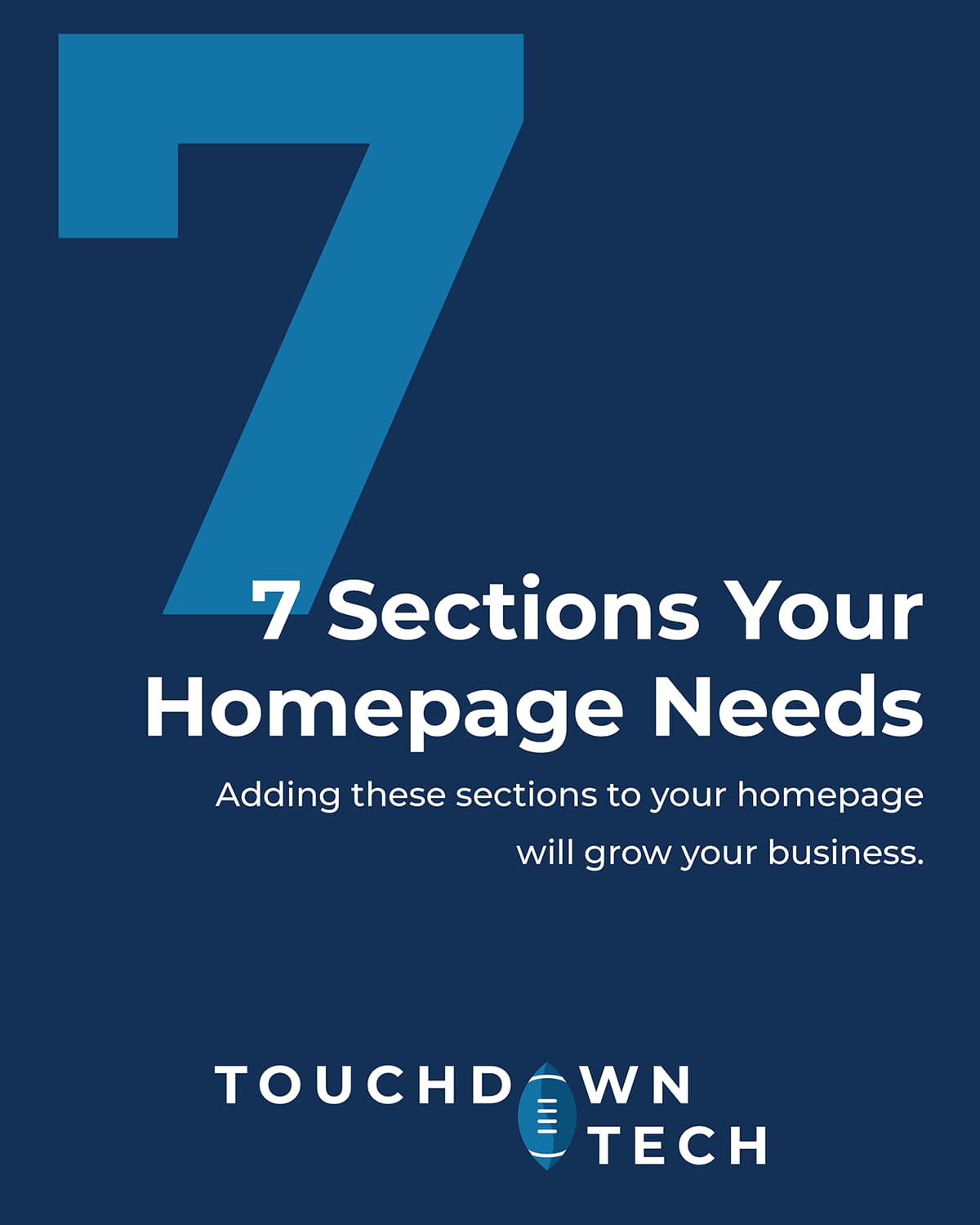Most people want to buy a domain for one of two reasons.
- To use in email
- To use for a website
Both these reasons are legit and often go hand-in-hand.
It’s not professional for a company to use an @gmail or @outlook or @icloud email but many do. The first step in changing your email from a “personal” to a “business” email is purchasing a domain.
Follow my step-by-step guide to purchase a domain from Hover in this video.
Hover Is Simple and Doesn’t Upsell
While you can buy/register a domain from many places, Hover is my go to. They (barely) upsell on extra services and it’s simple to navigate their website.
Use my affiliate link when purchasing a domain at Hover and I’ll get a little commission from the sale.
Avoid GoDaddy
I used to register all my domains at GoDaddy but I got so frustrated at the hardcore pages of up-sells and cross-sells.
Avoid Purchasing a Domain from Your Web Host
Most of the web host providers (Blue Host, Host Gator, etc) offer registering domains. If you register your domain where your website is hosted, it’s more difficult to move your website to a different host. You may think you’re never going to do that, but it does happen frequently.
What’s the Difference Between a Web Host and Where My Domain Is Registered
Your domain is registered at a “domain name registrar”. It’s a tough word but it’s true 🙂.
Some companies, like Hover are only domain name registrars while others are web hosts and domain name registrars.
Should I Ask My Website Builder Purchase My Domain
There’s nothing wrong with registering your domain through the company that is building your website. Touchdown Tech encourages business owners to register the domain name themselves.
Subscribe to the Touchdown Tech email to get future articles delivered to your inbox.