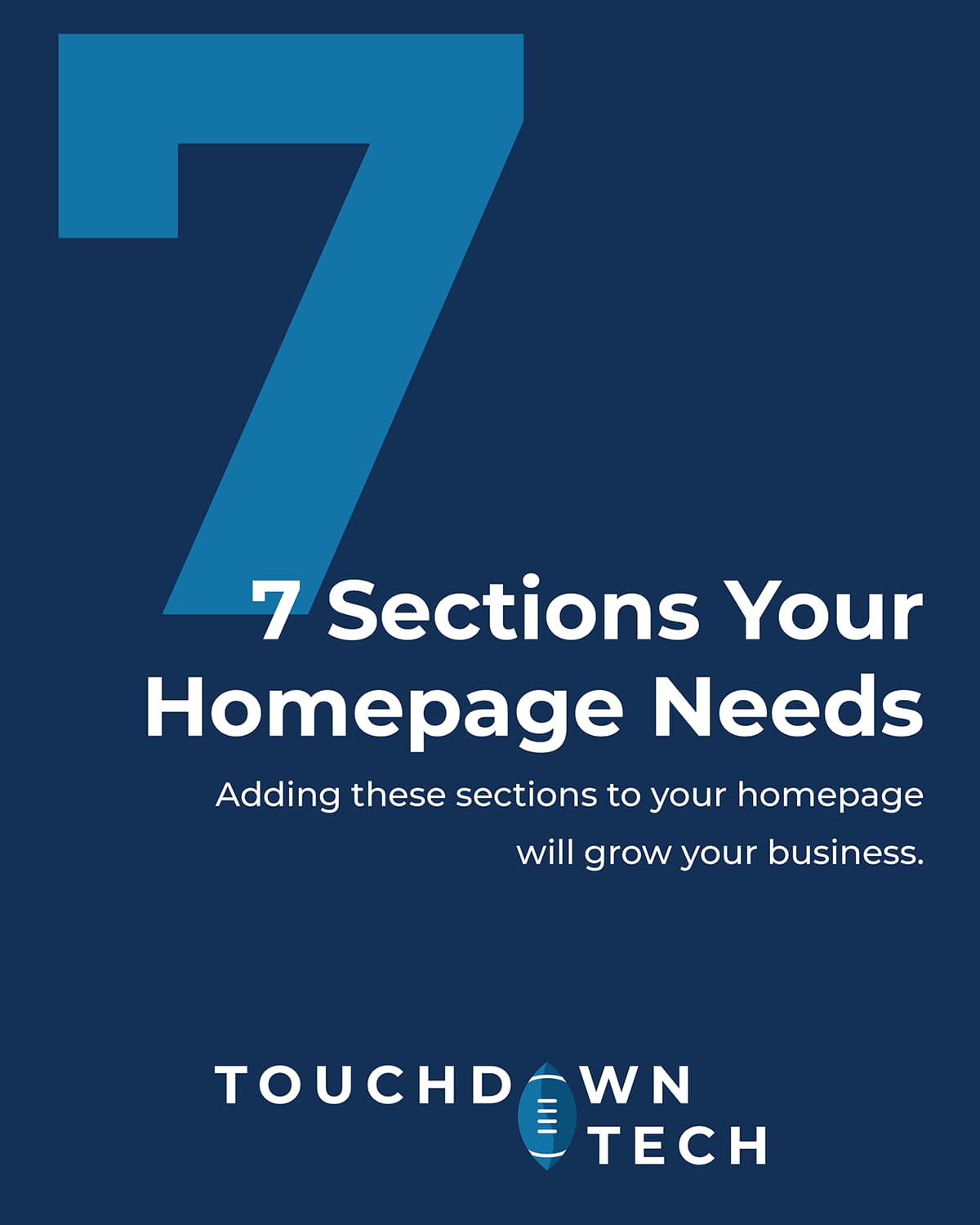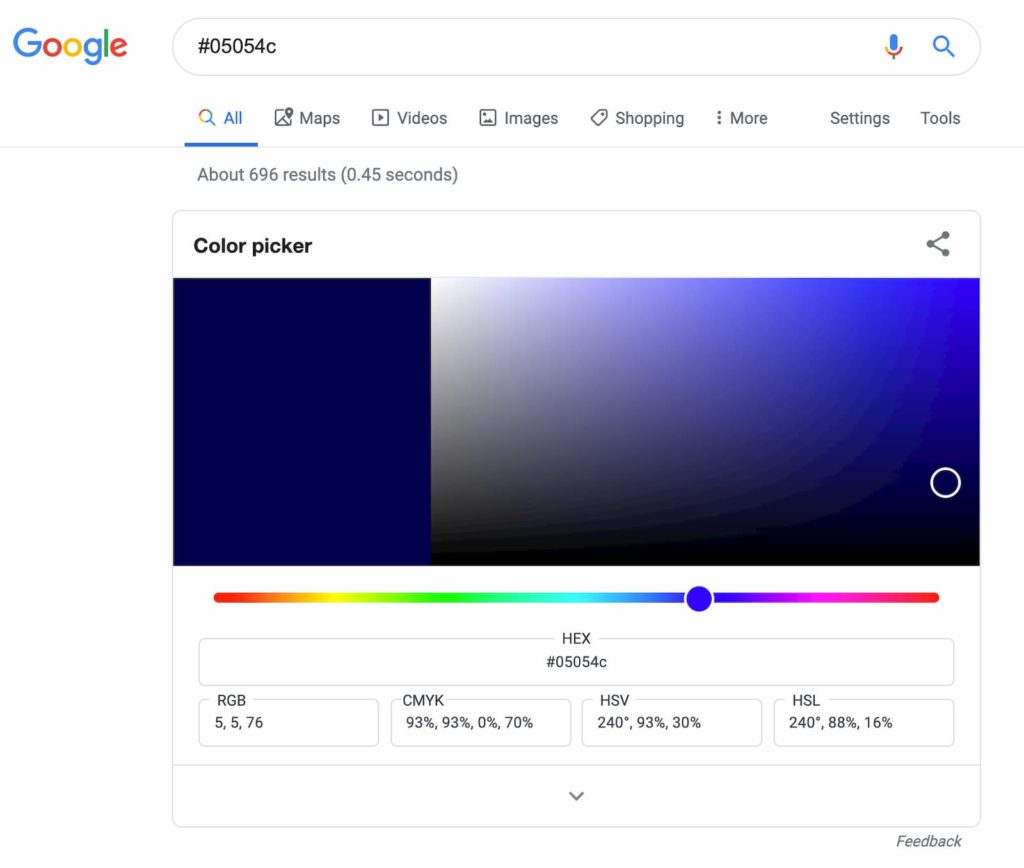
Instead of Googling “color picker” simply enter the HEX color into Google’s search box.
I discovered this by accident. While trying to find an appropriate hover color for a button. I decided to search for a website that would recommend an appropriate “hover” color.
The article Google recommended suggested to manually edit the HEX color but didn’t automatically generate an appropriate hover color.
I could have opened Photoshop and used the color picker tool and I would have found the color I needed. But it takes too long to open Photoshop and find the correct tool to use. I’m no Photoshop expert.
My nerd instincts kicked in and I decided to search Google with the HEX code, hoping that they had a color picker built into their SERP (Search Engine Results Page). I was not disappointed.
Google’s Color Picker shows and allows editing by HEX, RGB, CMYK, HSV, and HSL. I don’t know what the last two color codes are.